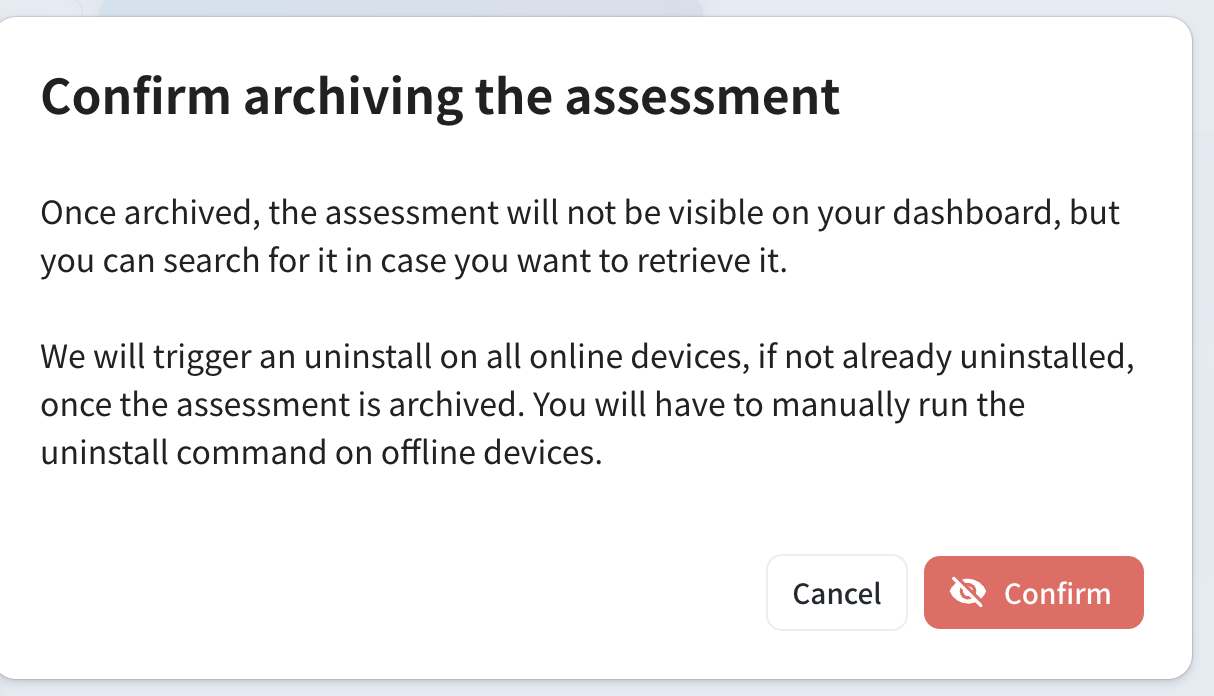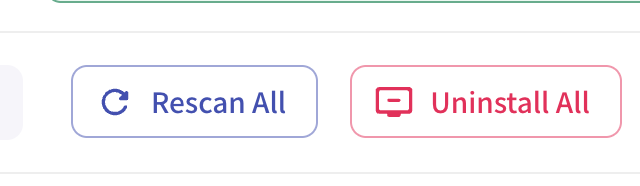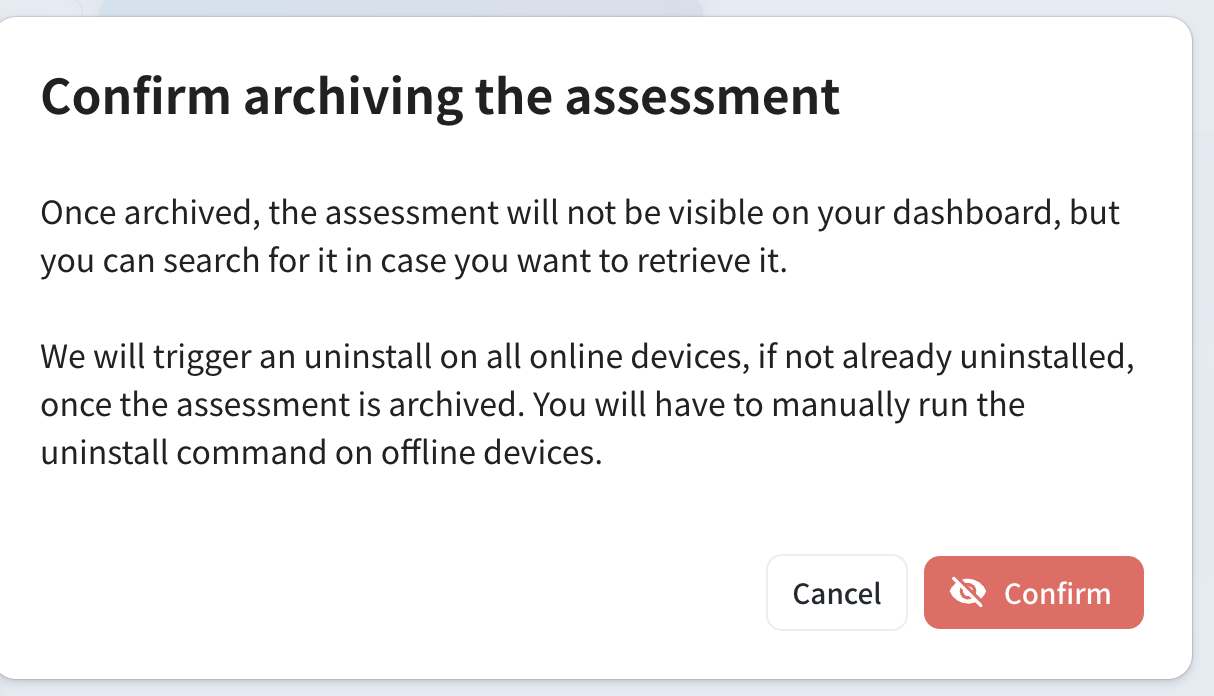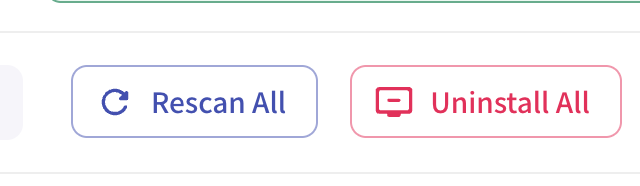I Archived An Assessment, Why Is it Not Uninstalled?
I Archived An Assessment, Why Is it Not Uninstalled?
When archiving an assessment, you will receive the following notification: