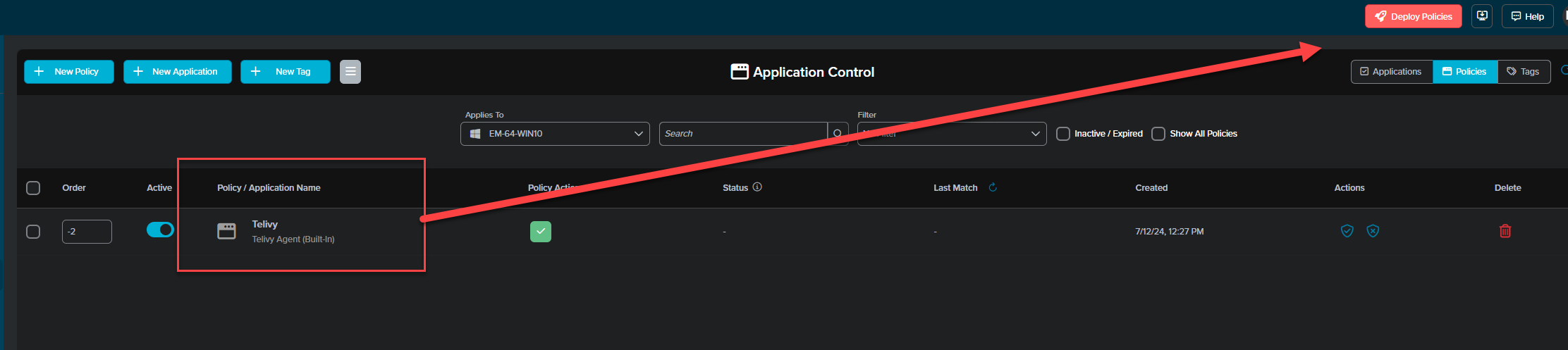Using the Telivy Policy in Threatlocker
Use the built-in policy that make Telivy installation easy
- Click Application Control tab on the left - select applies to (can be any computer group or a single machine) - click on New Policy
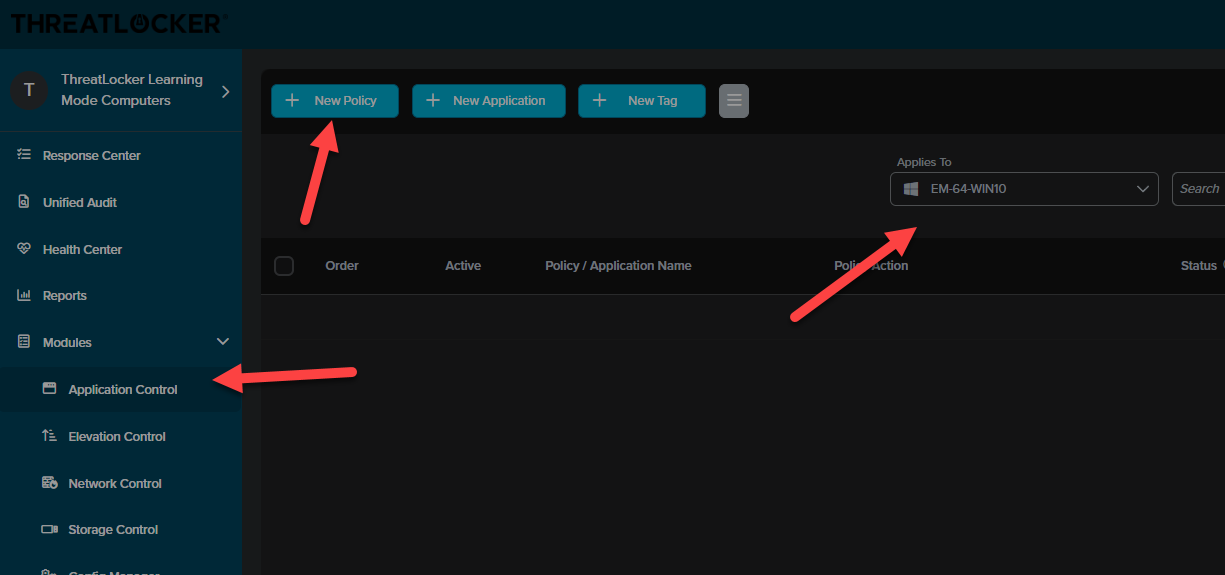
- Name the policy whatever you decide - type in Telivy in the box for selected applications and you will see Telivy Agent (built-in) populate. Select it, press Create at the bottom
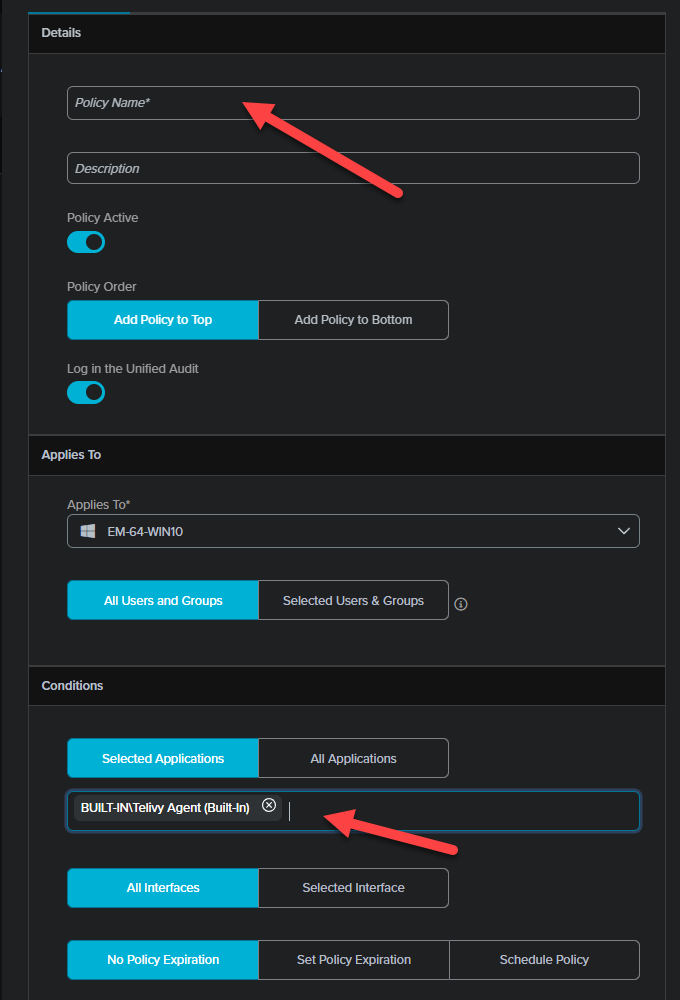
- Make sure to click Deploy policies at the top right corner