-
Go to Accounts > Integrations and enable Nodeware

-
Enter the Nodeware API key and save

-
Open the client in Nodeware and click on Manage Customer
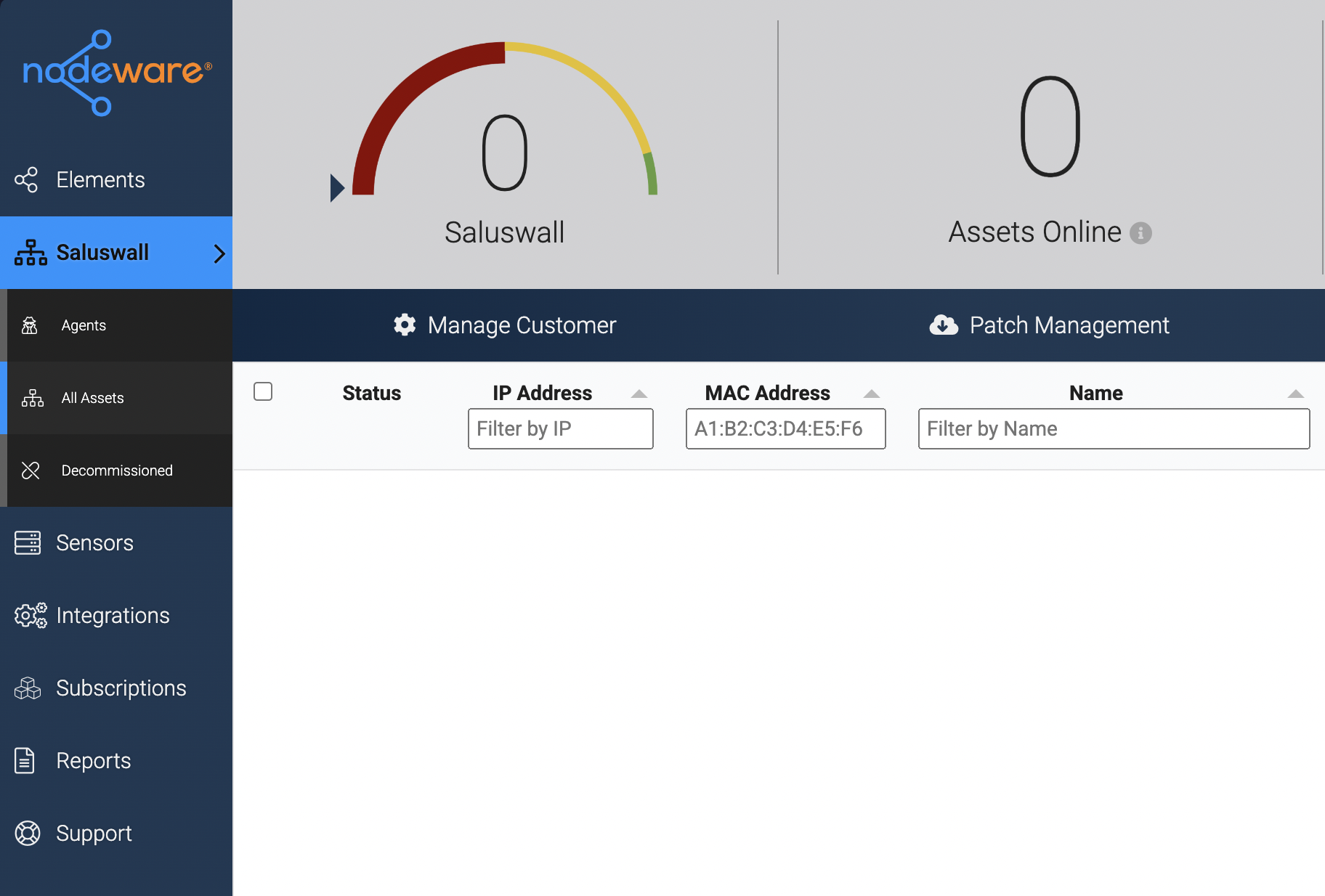
-
Copy the Customer ID shown in the sidebar
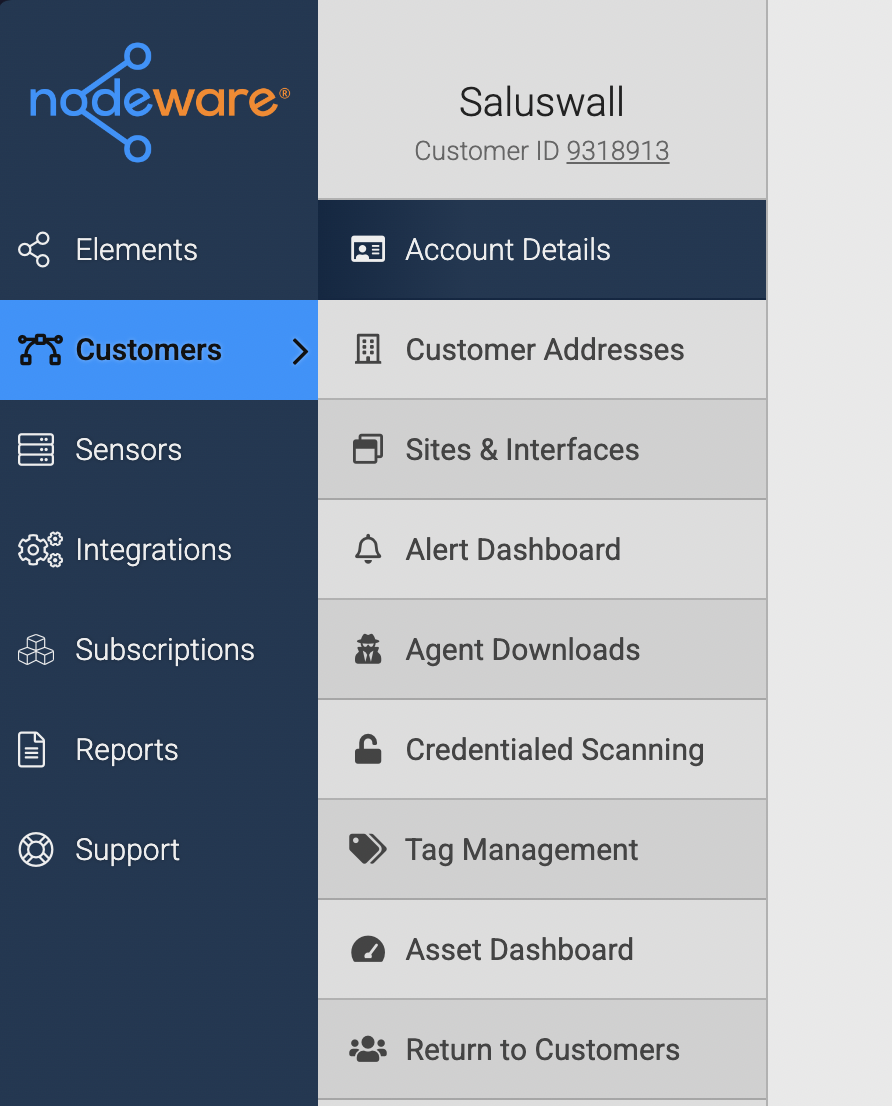
-
On the Risk Assessment for the same client, enable Nodeware by visiting Setup > Optional Steps > Connect Nodeware and adding the customer ID.
.png?fit=max&auto=format&n=6GwwuVnjrwKX2oPX&q=85&s=0ab2d8bc6045597b66d7a99ad5914167)
- Once done, we will start fetching data, and it should show up under Security > Network in 24 hours
Integrations
Nodeware
Steps for common integrations