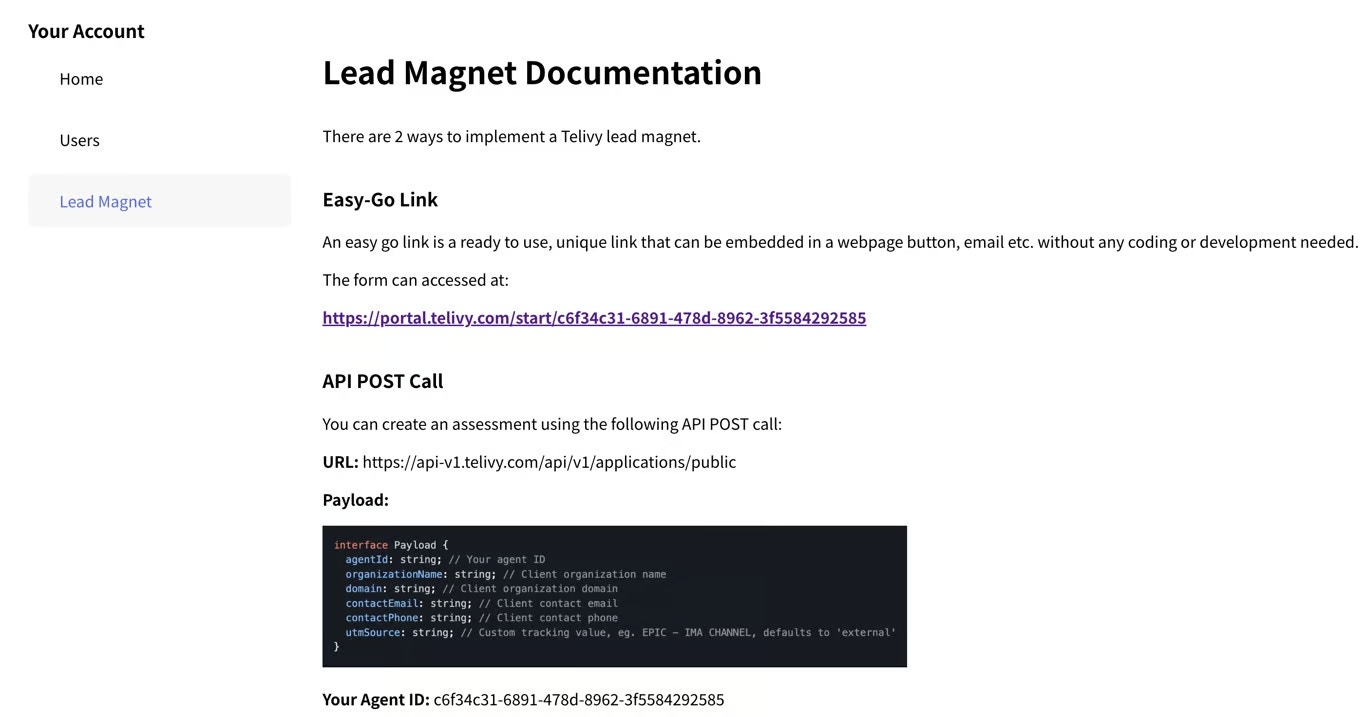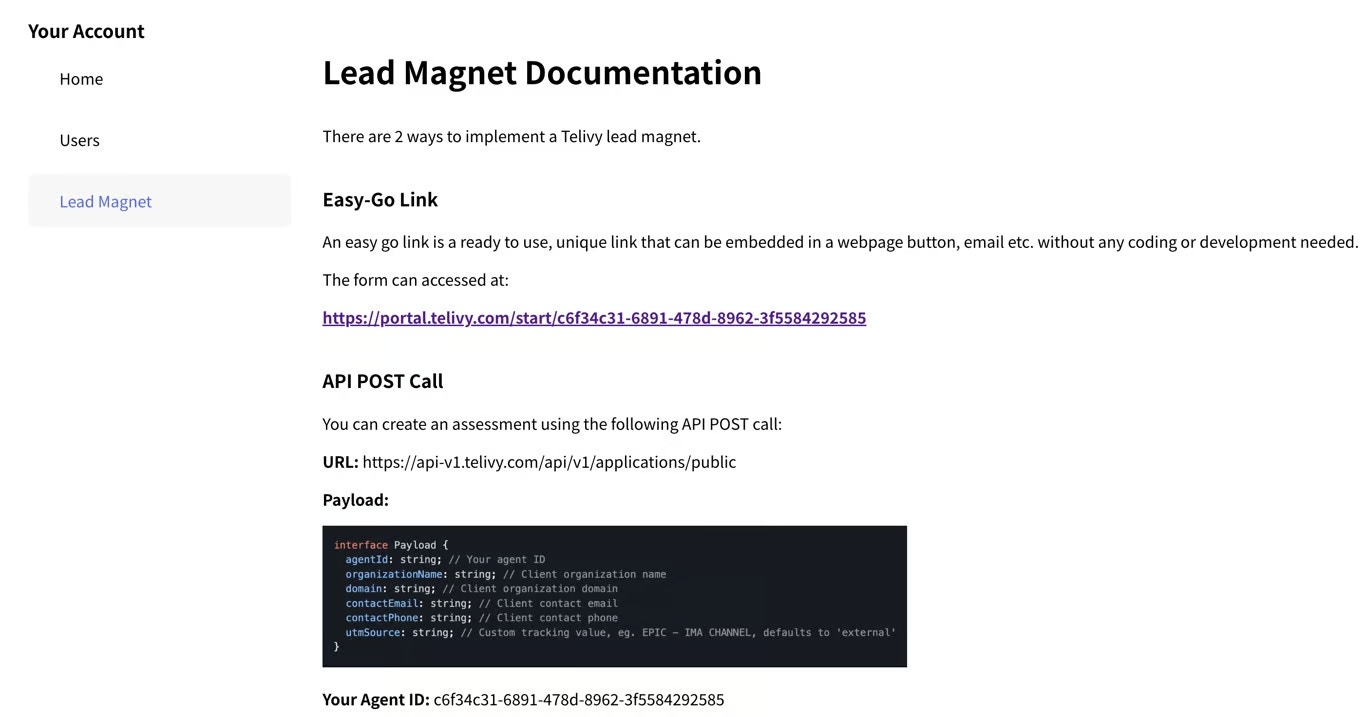Home: Branding And Overview
Customize Your Identity
Customize Your Identity
Upload your logo to brand those white-labeled reports you send out. Or, if you’re an MSP, proudly display your company name.
Keep Tabs On Your Assets
Keep Tabs On Your Assets
Get a quick snapshot of the number of devices and systems currently covered by your Telivy account.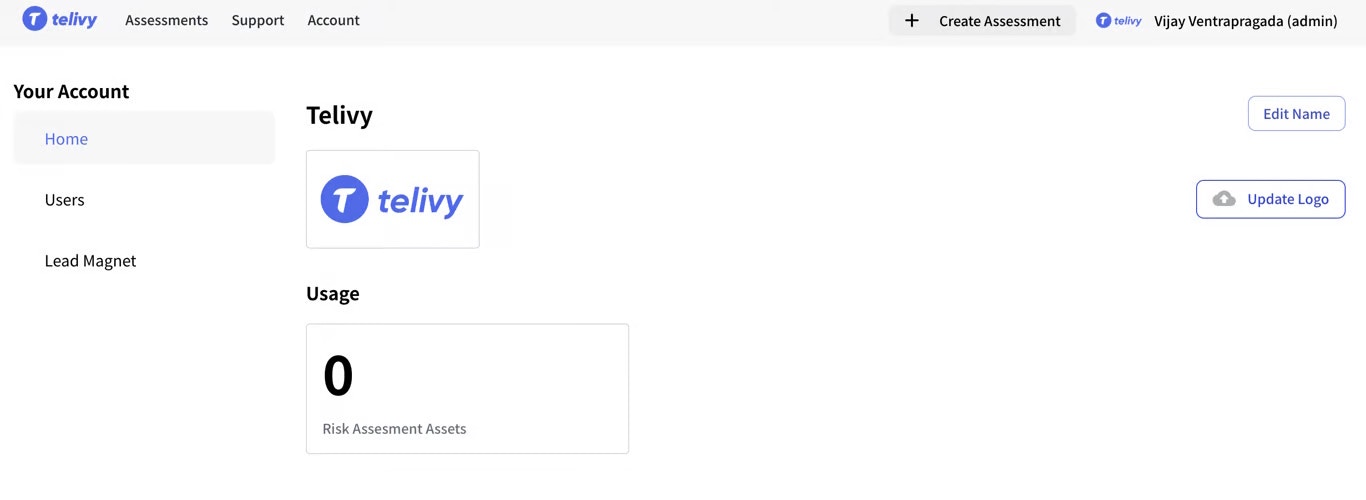
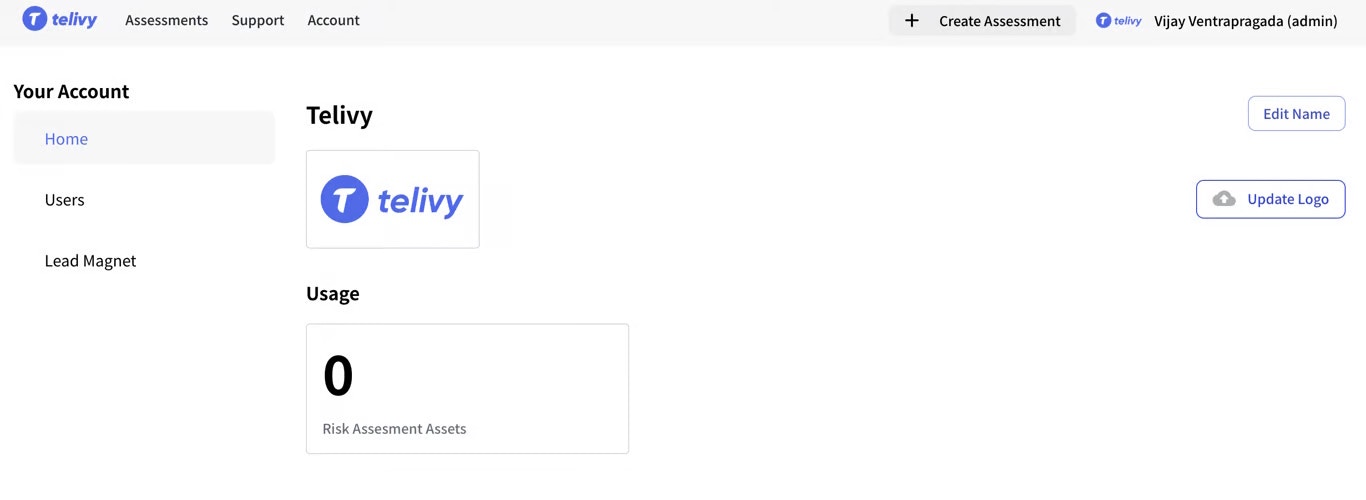
Users: Manage Your Team (Admins Only)
Access Control Made Simple
Access Control Made Simple
View a list of your organization’s users and their permission levels. Two options are available: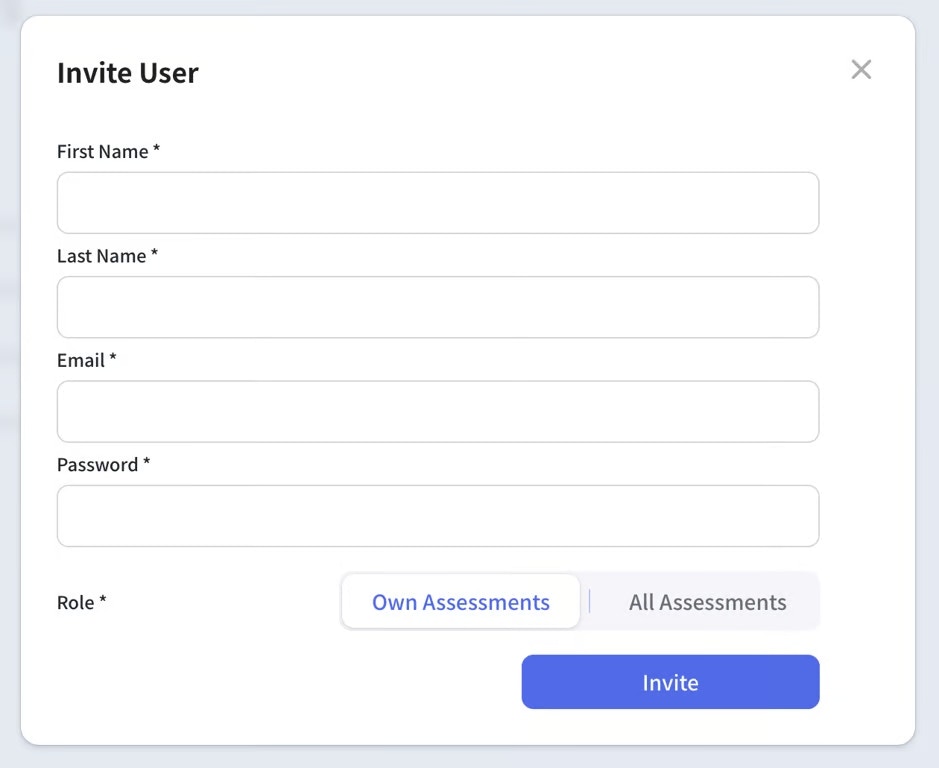
- All Assessments: Users can access every assessment conducted within your organization.
- Own Assessments: Users can only access assessments they personally created.
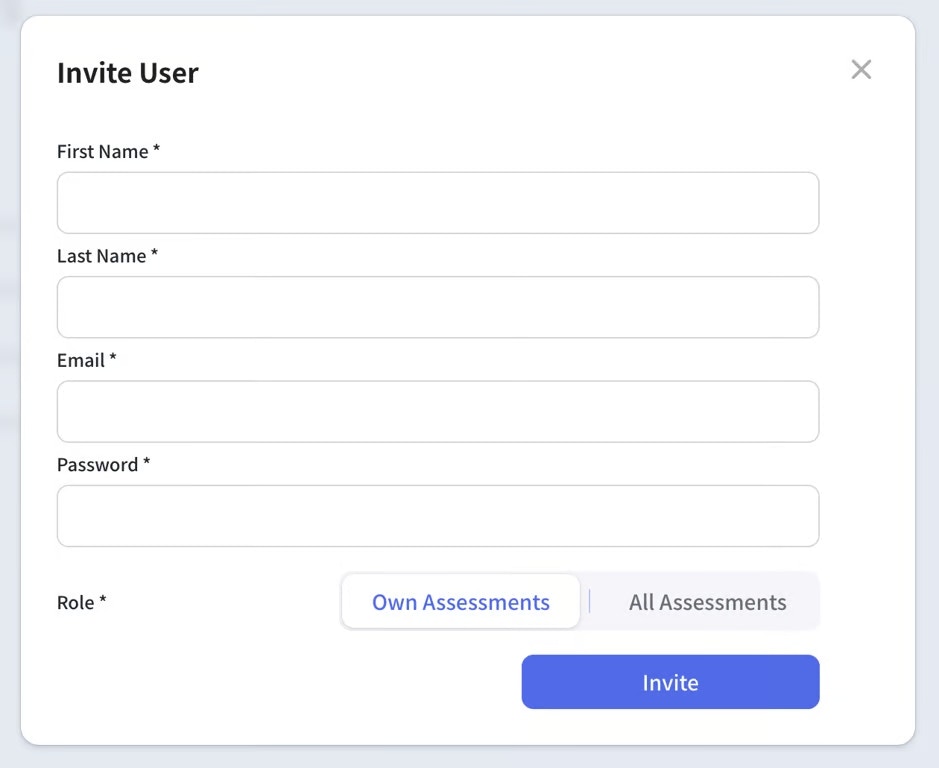
Expand Your Team
Expand Your Team
Invite new users to join your organization and choose the appropriate permission level for each.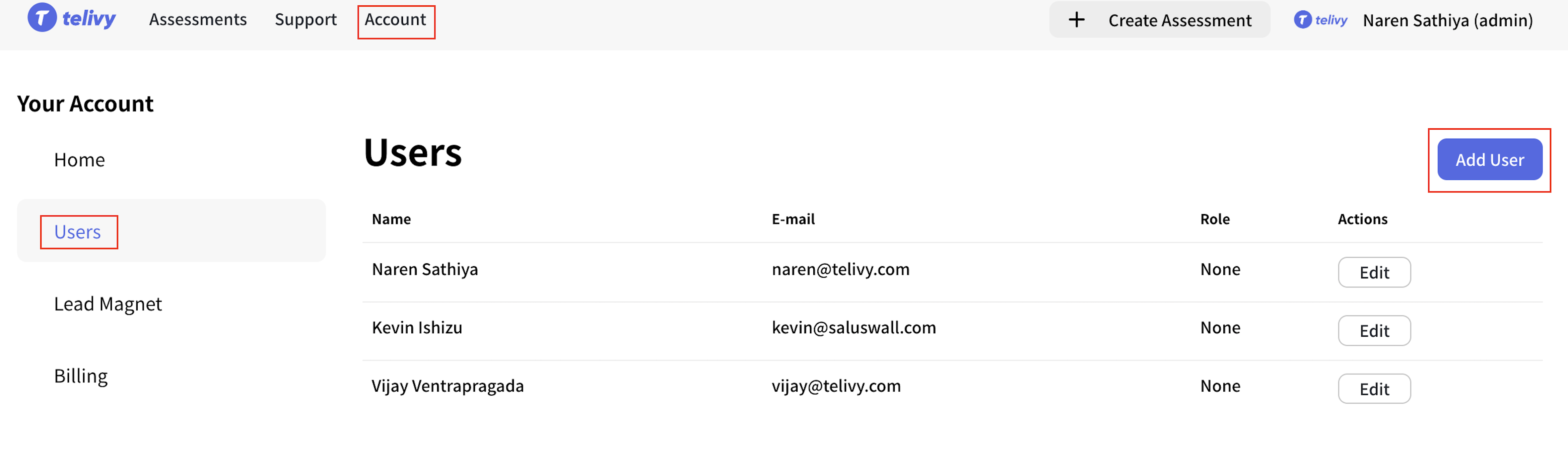
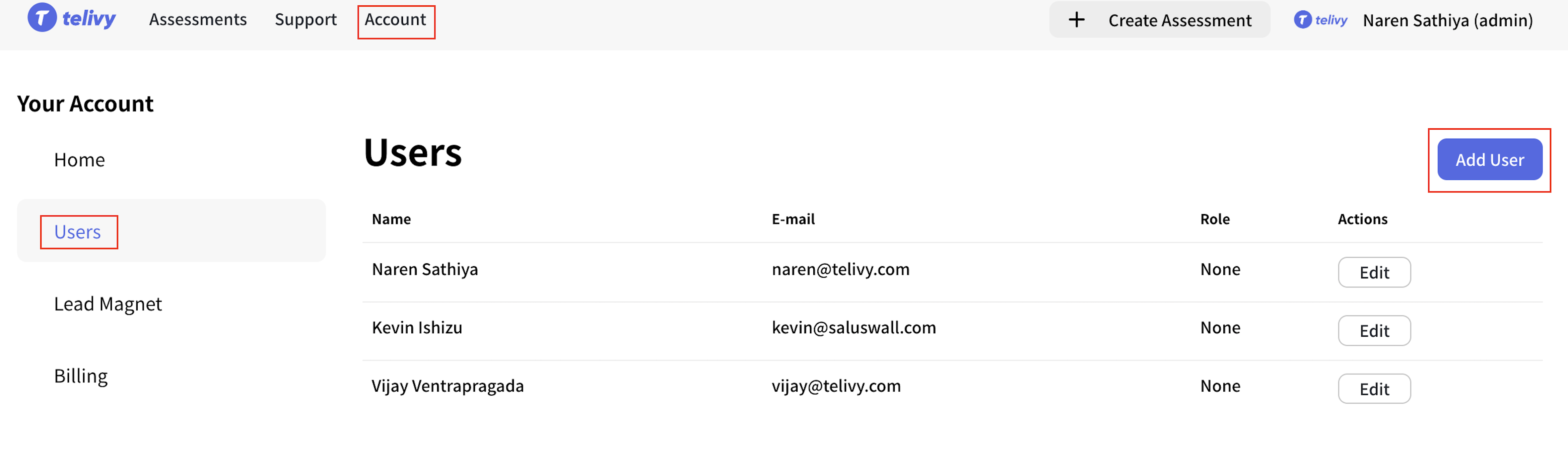
Reassigning / Archiving Assessments
Reassigning / Archiving Assessments
Bulk re-assign assessments using the check boxes in the Telivy dashboard. Or you can archived those assessments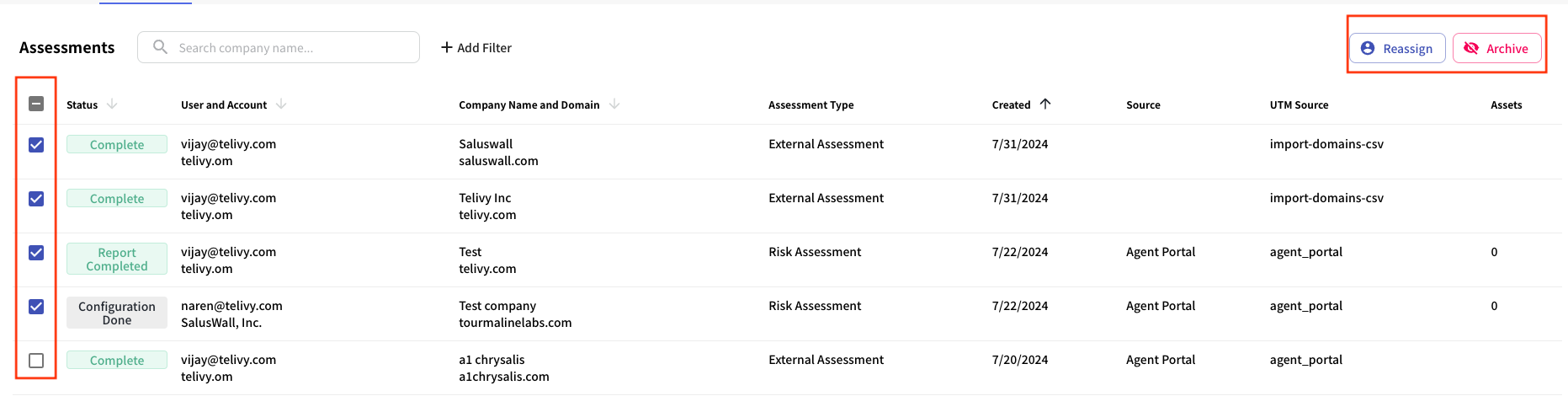
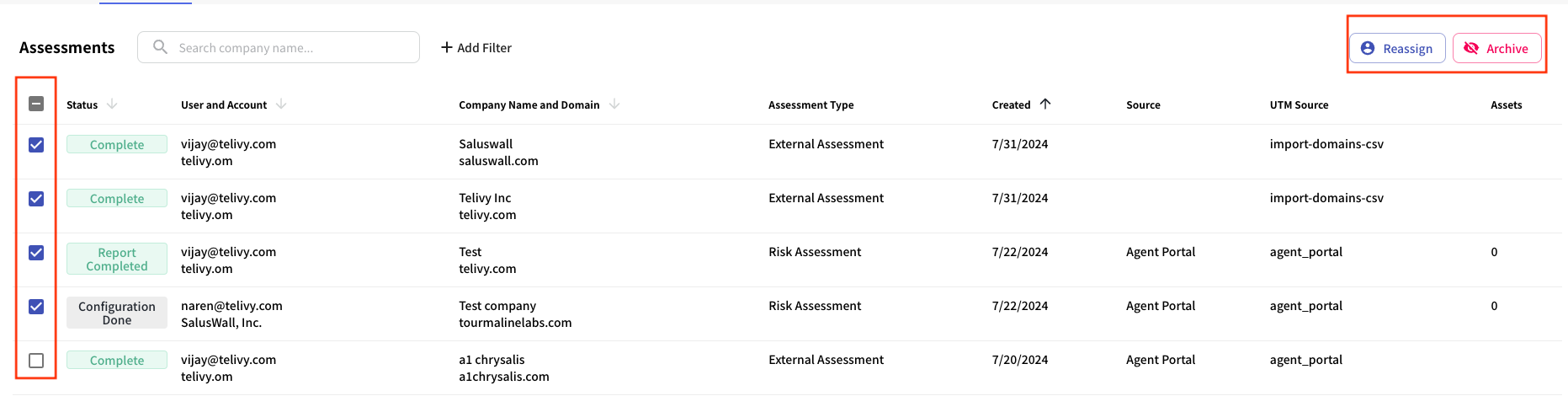
Lead Magnet: Unlocking New Growth
This is for Lead Magnet subscribers only.Attract New Clients
Attract New Clients
If you have the Lead Magnet subscription, this page provides step-by-step instructions on utilizing your unique lead magnet link to generate valuable leads.