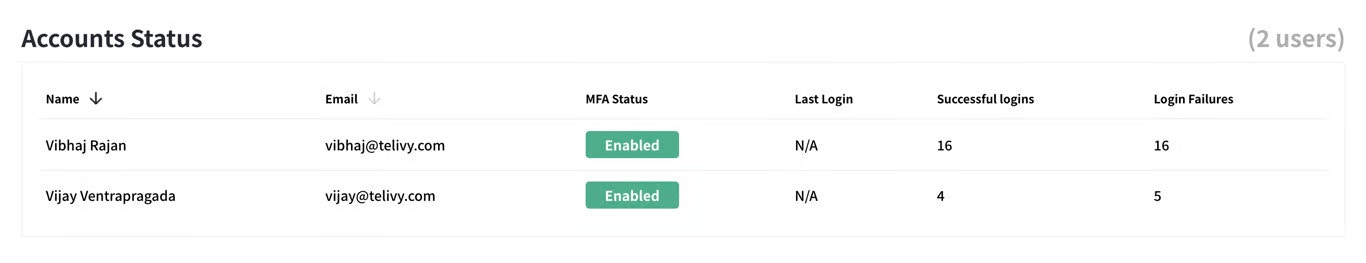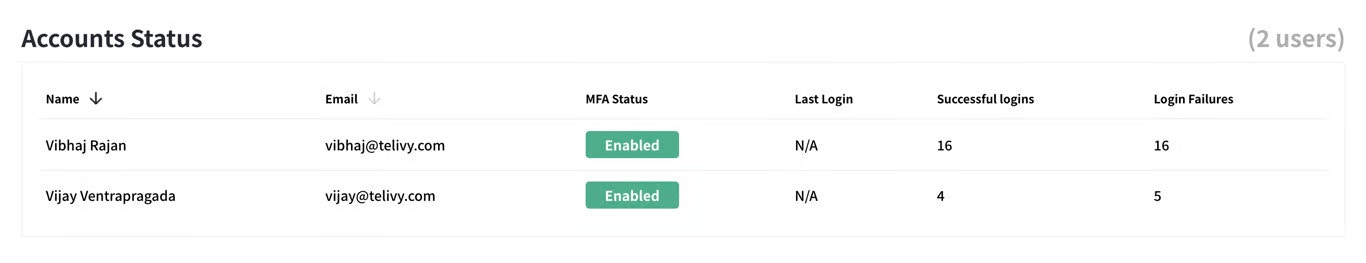Configuration
To configure the Google Workspace security, go to your Risk Assessment > Configuration > Configure Google Workspace and follow the steps to connect your Google admin account.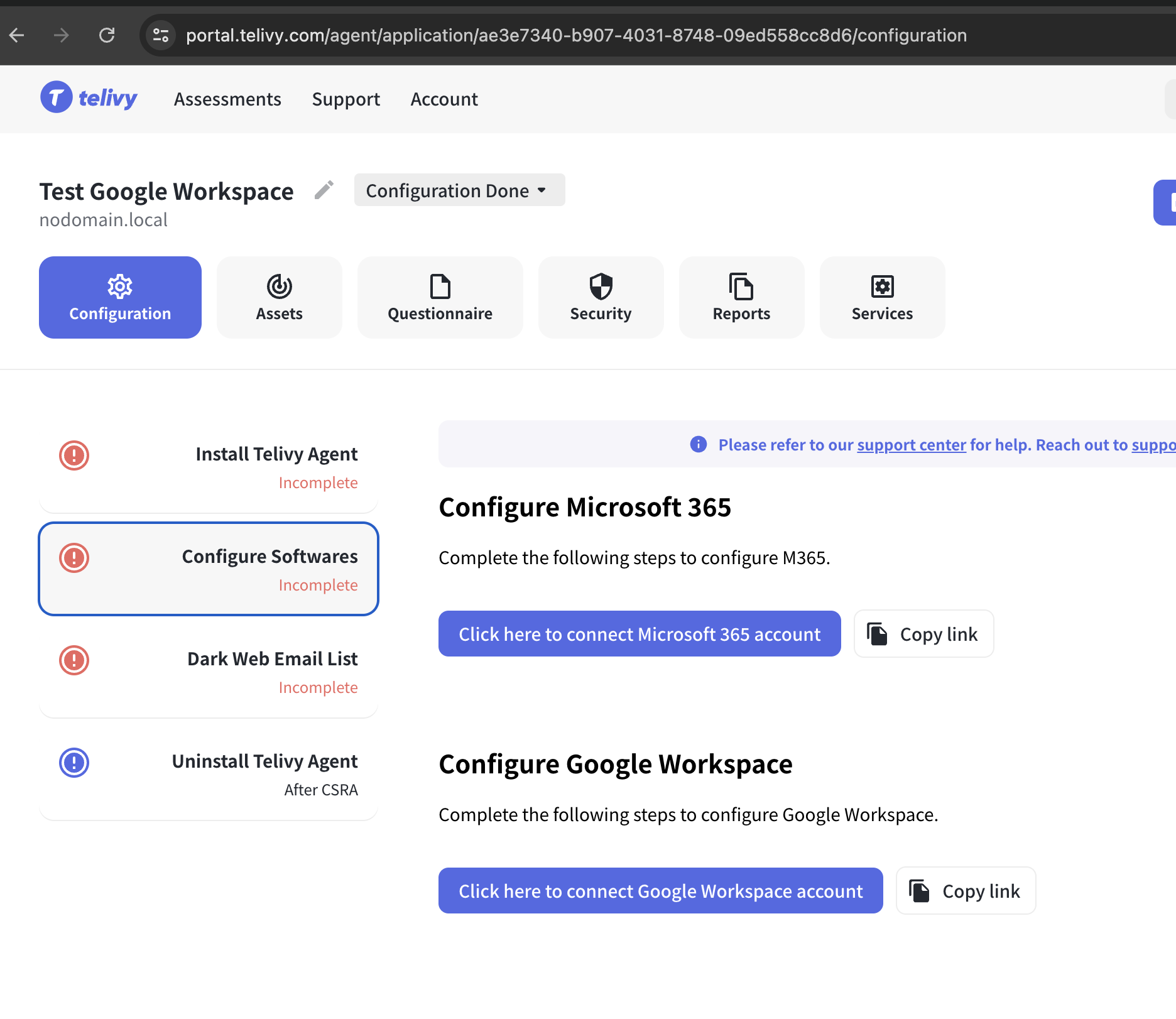
Account Status
Ensuring User Account Security
Ensuring User Account Security
Telivy displays the MFA status of all user accounts within your organization. This allows you to easily identify accounts without MFA enabled, a critical security control.
Auditing User Accounts
Auditing User Accounts
Verify existing user accounts in Google Workspace to ensure additional security.